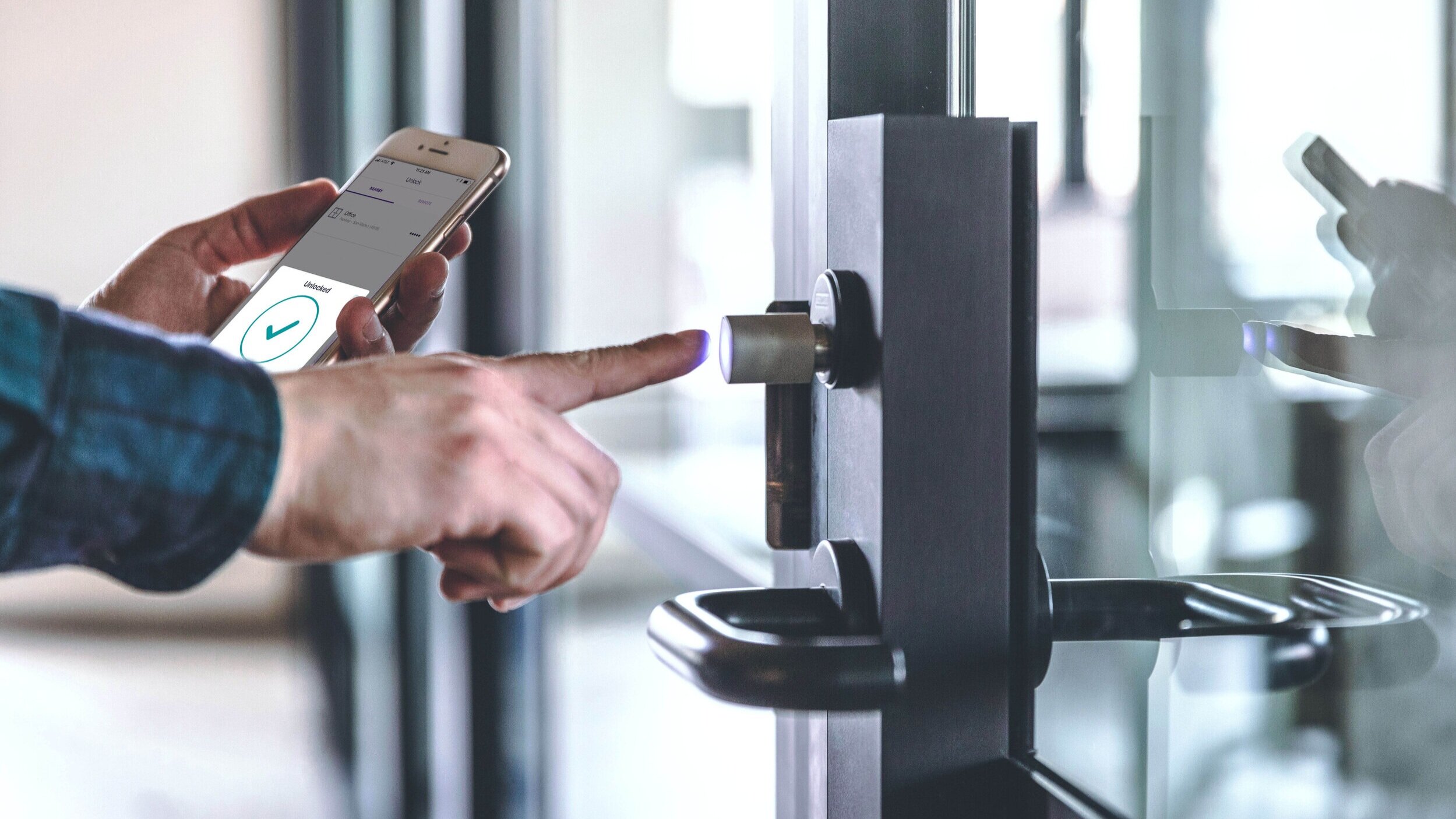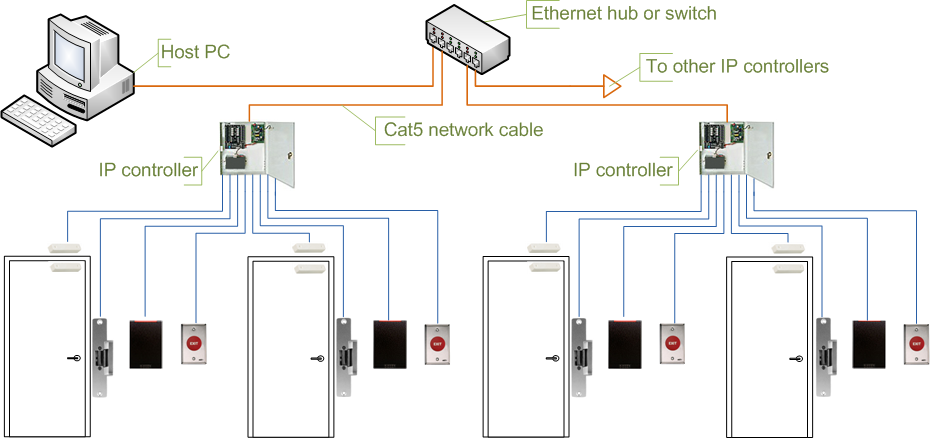The Evolution of Business Security
From Metal Keys to Mobile Control
There was a time when securing your business meant one thing: handing over a key.
It was simple. Tangible. Familiar.
But it was also full of risk.
Because the moment you handed someone that key, an employee, a cleaner, a contractor, you gave up visibility. And getting that control back usually meant a frustrating cycle of rekeying, replacing locks, or crossing your fingers and hoping nothing went wrong.
Business security has come a long way since then. Here's a look at how access has evolved and where most modern businesses land today.
1. Metal Keys: The Original Tool (and Liability)
This was the starting point for nearly every business. A brass key on a ring was your access system. Need someone to get in? Make a copy. Done.
But over time, the problems piled up.
Keys went missing. Employees left and never returned them. Vendors had access long after their contracts ended. And eventually, you were left rekeying the entire building, not because of a break-in, but because you couldn't remember who had what.
Metal keys weren't just outdated. They were blind spots.
🔗 Related: Stop Rekeying Your Retail Store
Pros:
- Cheap to make and easy to use
- No training required
- Universally compatible with most locks
Cons:
- No audit trail or access logs
- Keys can be lost, copied, or never returned
- Rekeying is expensive and disruptive
2. Push-Button Locks: A Code for Convenience
Then came the keypad lock. Just punch in a code and you're in. No keys to lose, no locksmiths to call.
At first, it felt like freedom. But the same access code was often shared with everyone. And since updating it meant reprogramming the lock (usually at the door), most businesses just... didn't.
Before long, everyone from your newest hire to your old delivery guy had the same code and no one knew who was using it or when.
Push-button locks removed the key, but not the chaos.
🔗 Related: Still Punching in Codes on the Door?
Pros:
- No keys to distribute or collect
- Simple to install and operate
- Great low-cost solution for single doors
Cons:
- Shared codes mean shared responsibility (and zero accountability)
- No access tracking or logging
- Rarely updated, most codes stay the same for years
3. Smart Key Cabinet: Smarter, But Still Stuck with Keys
Smart key cabinets were the answer for many industries, especially real estate. Instead of hiding keys under doormats or relying on office handoffs, businesses could now store them securely and track who accessed them.
Real-time alerts told you if someone opened the box. You could set access schedules and revoke credentials remotely. It felt like a real upgrade.
But the issue was still the key itself.
Once it left the box, you were back to trusting that it would be returned, not copied, and not lost. And if something went wrong? You were back to rekeying-just like before.
Smart key cabinets gave you more visibility, but not full control.
Pros:
- Tracks who accesses the box and when
- Sends alerts for overdue key returns
- Easy to share access remotely
- Scales well across multiple locations
Cons:
- Still relies on a physical key inside
- Key loss or duplication is still a risk
- Requires manual retrieval and return
- Doesn't fully eliminate rekeying
4. Smart Keys: Finally, Some Accountability
Smart keys brought a wave of relief for business owners dealing with constant change. Now, you could assign a key that worked only on certain days and times and revoke it instantly if needed.
Lost key? No problem. Just deactivate it. No need to replace the lock.
Smart keys also logged every unlock, giving you real insights into who entered and when.
But they still required distribution. You had to hand out, collect, and occasionally replace them. If someone forgot theirs at home, they were locked out. If you had multiple locations, things got messy fast.
Smart keys were a major upgrade but still tethered to physical objects.
🔗 Related: 5 Signs You Need to Upgrade Your Access Control
Pros:
- Detailed access logs and scheduling
- Can disable lost keys remotely
- No rekeying needed
Cons:
- Still physical keys to manage
- Difficult to scale across growing teams
- Forgetting or losing the key = denied access
5. Smart Cylinders & Mobile Access: Where Nexkey Lives
This is where the future meets real-world practicality.
Smart cylinders let you upgrade your existing doors, no rewiring, no control panels, no IT headaches. Just swap the cylinder and connect it to your phone.
Now you control everything from one place. Assign mobile access in seconds. Set schedules. Revoke access instantly. See every unlock in real time. And do it all without handing out a single key or code.
You get the security of an access control system, without the cost or complexity of a wired one.
This is the sweet spot. Simple. Powerful. Scalable. And 100% keyless.
🔗 Related:
Smartphone Door Access for Business
Stronger Access Control for Stronger Gyms
Pros:
- No keys, codes, or keypads to manage
- Access from your phone-anywhere, anytime
- Works with your existing doors
- Easy to install and scale
- Real-time logs, scheduling, and remote management
Cons:
- Requires mobile access familiarity for staff
- May not be ideal for businesses with no smartphone policy
6. Wired Access Control: Built for Big Buildings, Not Small Businesses
Then there's the traditional access control setup: hardwired doors, badge readers, IT-managed permissions, and on-premise servers.
It's powerful, used by banks, hospitals, and high-security facilities.
But it's also expensive, invasive to install, and overkill for most small to mid-sized teams. You're often paying for features you don't need, wrapped in contracts you don't want.
Wired access control is strong but not always smart for your size.
Pros:
- Enterprise-grade control and integrations
- Real-time data and deep customization
- Often used in compliance-heavy industries
Cons:
- High upfront costs and ongoing maintenance
- Complex installs with dedicated IT support
- Too much system for most SMBs
So... Where Are You on This Timeline?
Still handing out keys? Still texting codes? Still wondering who unlocked the door last night?
Security doesn't need to be complicated. But it does need to work for the business you're running, not the one you had ten years ago.
If you're tired of chasing down keys, rekeying locks, or managing outdated systems, maybe it’s time to make access feel…modern.
🔗 Talk to Nexkey →